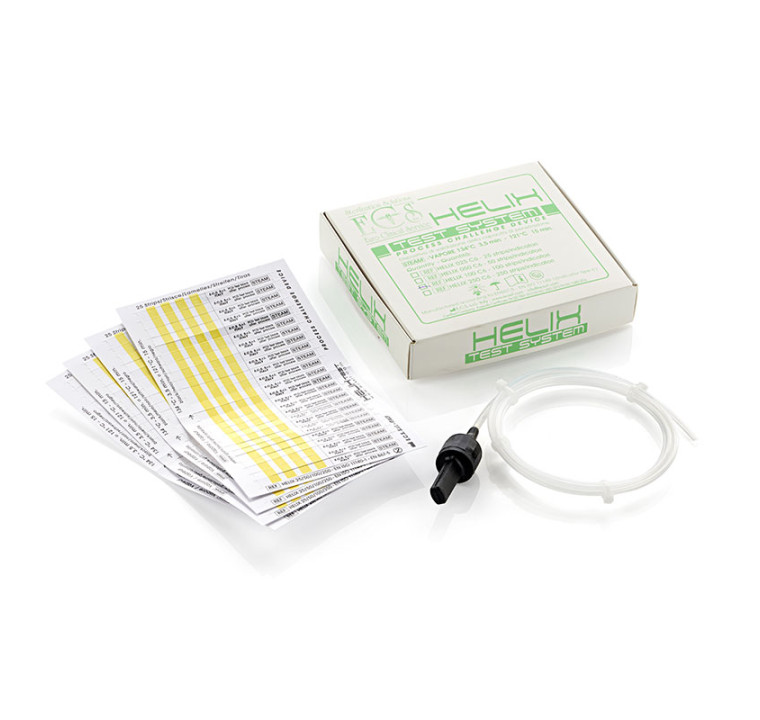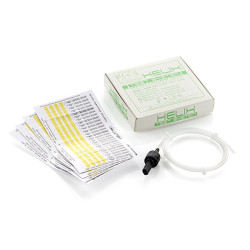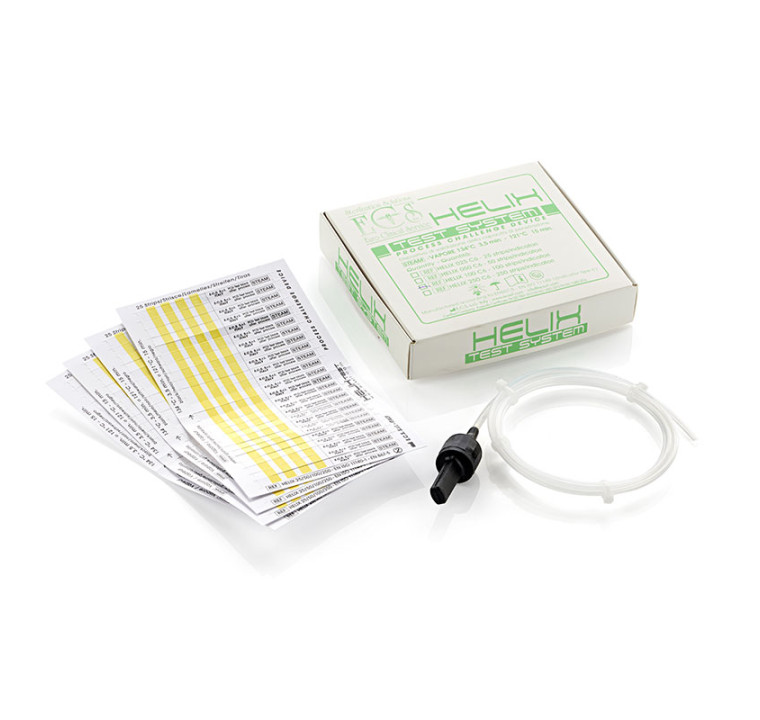This Helix Test for Class B autoclaves consists of a PTFE spiral tube connected to a sealed Moplen chamber. It reacts after 3.5 minutes at a temperature of 134 °C, or after 15 minutes at 121 °C.
Packaging:
- Box of 100 indicators and 1 device
Compliant with the following standards:
- EN 867-5 Type B
- EN ISO 11140-1 Class 6
- EN ISO 11140 4
- Medical devices – Class I
Instructions:
- Open the device by unscrewing the capsule containing the indicator strips.
- Fold the strip over on itself.
- Insert the strip into the sterilisation chamber. The folded side must be facing the outside of the sterilisation chamber (steam inlet).
- Screw on the cap, checking that it is correctly threaded.
- Start a sterilisation cycle. The parameters required to obtain the colour change are: saturated steam for 3.5 minutes at 134 °C, or saturated steam for 15 minutes at 121 °C.
- When the cycle is complete, open the device chamber and remove the indicator.
- When the air inside the device has been removed, the saturated steam is able to enter the tube and reach the chamber. A temperature of 134 °C must be maintained for 3.5 minutes (or 121 °C for 15 minutes) for the indicator to turn from yellow to brown, indicating that all the parameters have been met.