

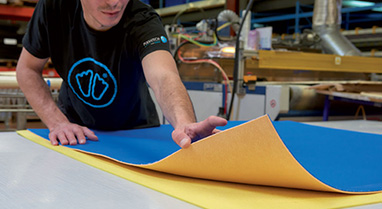










This G1 Evo Grinder boasts the following technical characteristics:
Data sheet
Collect points with every order. Use your PodiaPoints balance and convert your points into euros. Generate a voucher that will allow you to apply an immediate discount to your order.
With each purchase, you collect PodiaPoints in your personal balance. How to find out how many points an item is worth?
On each product page, under the add to cart button, find the number of points for each item.
Where can I check my balance?
Find on your customer account under the "My rewards" tab the number of points you have collected and the history.
500 PodiaPoints = 1 euro, you must collect at least 5000 PodiaPoints to generate your €10 discount voucher. To generate a voucher, simply click on the "Transform my rewards into a XX€ discount voucher" button. Once the voucher is generated, a line will be added to your loyalty page: "Available discount vouchers." with the details of a promo code and its euro amount and its expiration date.
A promo code generated through PodiaPoints is valid for 1 year from the day of creation.
How do I apply my discount code to my order?
Several possibilities:
Complementary Products























The G1 EVO GRINDER WITH HEIGHT EXTENDER is a grinder for the creation of orthotic insoles.
